Your Friend Has Tagged A Photo Of You…Uh Oh
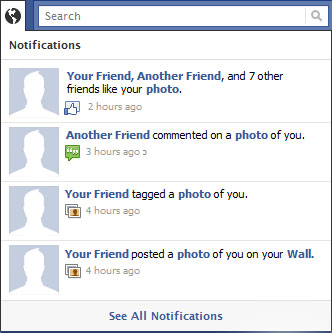 It looks like one of your friends didn’t just go home and pass out last night. Photos have been posted to your Facebook wall. You’ve been tagged and friends have seen. They’ve ‘liked’ it and they’ve commented. It’s too late.
It looks like one of your friends didn’t just go home and pass out last night. Photos have been posted to your Facebook wall. You’ve been tagged and friends have seen. They’ve ‘liked’ it and they’ve commented. It’s too late.
If you’ve ever had the unfortunate experience of being tagged in a not-so-flattering picture posted to your wall, you’re in luck. Now there’s Profile Review! When activated you can stop the embarrassment before too much damage is done.
Photo sharing is one of the main reasons Facebook is so successful. Over the years photo sharing has gotten easier and easier. Now with facial recognition and the ability for anyone to tag anyone, a bad picture can spread like wildfire.
In the latest round of changes Facebook has made, one key focus was to give you more control of your privacy online. Profile Review ensures that any time someone tags you in a photo or post, you get to give it the OK before it appears in your news feed or wall.
It sounds great, but there is one drawback. These pictures will still appear in your friend’s wall or news feed. It’s not a solid answer to your prayers, but at least prevents your mom from seeing the evidence on your wall before you do (unless she’s friends with your friends).
To activate Profile Review, follow these steps:
- Click on ‘Privacy Settings’ under the Account menu (top right hand corner of the window)
- Find “How Tags Work” and click “Edit Settings”
- Profile Review is the first item in the popup that will appear. Click “Off >” to edit the settings
- In the following window click the big blue button labelled “Turn On Profile Review”